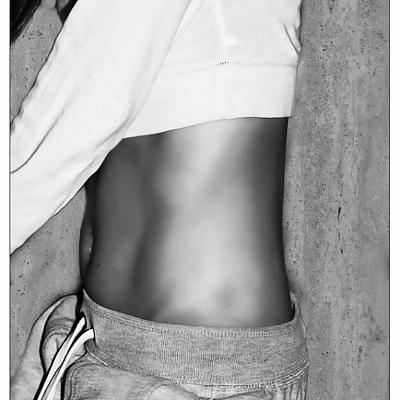Who likes fumbling around with DVDs?
Who likes fumbling around with DVDs?
In this new age of digital content, it frustrates me to no end that when I’m looking for a good home workout (as I am wont to do), they are all delivered without fail on an outdated medium such as DVDs or Blu-Ray.
Stop it already. Beachbody — I’m looking at you.
I love Tony Horton. I love Shaun T. I love what they’ve done for fitness, and I truly appreciate everything they’ve done for me personally. I’m in the best shape of my life thanks to workouts like Insanity, FOCUS 25, and P90X (2 and 3). This is all because home workouts are more convenient than ever.
But we can do better.
Workouts like these aren’t available via digital distribution. The iTunes, Google, and Amazon stores simply don’t have them available. That’s a crying shame because I’ve found the perfect way to utilize these workouts, and that’s by ripping them from the physical media and adding them to your video library (mine happens to be in iTunes). Since my iTunes Library can stream over the air to my Apple TV, I’m able to quickly browse my media and select the workout I want to do on the fly. No fooling around with DVDs that can get scratched or lost. It’s all right there at the push of a button.
Ripping the DVDs is a whole ‘nother story you can find countless guides and software online. My suggestion is HandBrake, which is available for both Mac and Windows. A bit of information you’ll need to know is which format to put the video in — just make sure it’s MPEG 4 (MP4) and you should be fine.
Here are some resources for our readers to check out:
- How to rip a DVD with HandBrake (from MacWorld)
- Adding music and other content to iTunes (from Apple’s support)
- Learn more about Home Sharing (from Apple’s support)
These three articles should be enough to get you going on your quest for  easier home workouts. Sound off in the comments if you have any suggestions!